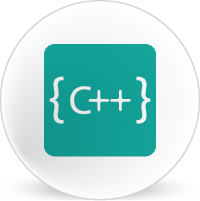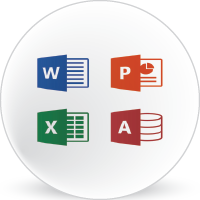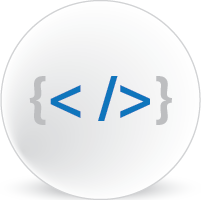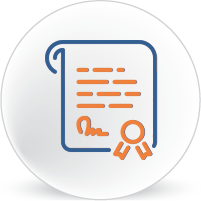Adobe Illustrator Course in Rawalpindi Islamabad Pakistan
Apply Online Teacher Profile More Courses...Adobe Illustrator Professional course is designed as job oriented course for graphics designers and university students. Illustrator is the best tool to start earning online as a freelancer. Upon completion, you will be able to design the best graphics and start earning on freelancing websites.
Adobe Illustrator is a program used by both artists and graphic designers to create vector graphics. These graphics will then be used for company logos, info graphics, promotional uses or even personal work, both in print and digital form.
Vector graphics is the use of geometrical primitives such as points, lines, curves, and shapes or polygons—all of which are based on mathematical expressions—to represent images in computer graphics.
Adobe Illustrator Course Contents 2026
This course will cover :
- Logo Designing
- Brochure Designing
- Visiting Cards and Letterheads
- Panaflex banner ads
- Facebook Coverpages
- Graphics for Websites and Apps
- and a lot more...
Adobe Illustrator Course Content
Drawing Basics
- Getting to Know the Work Area
- Coloring concepts and techniques
- Selection and Alignment
- Creating and Editing Basic Shapes
- Transforming Objects
- Drawing with the Pen and Pencil Tools
- Colors and Painting
- Drawing and Illustrations
- Working with Text / Type
- Working with Layers
- Blending Colors and Shapes
- Using buil-in libraries
- Working with symbols
- Creating Charts / graphs
- Grids and Guides
- Page Setup
Advance Drawign Concepts
- Working with Perspective Drawing
- Advance drawing with the help of custom brushes
- Advance coloring techniques
- Mixing shapes and creating complex shapes
- Creating Illustration from bitmaps
Styles and Effects
- Introduction to appearance panel
- Working with multiple fills and strokes
- Creating advance effects
- Applying Appearance Attributes and Graphic Styles
- 3D Logos and 3D Objects
- Saving and reusing styles
Working with images / bitmaps
- Working with bitmaps
- Creating vectors from bitmaps
- Creating bitmap effects for vectors
- Working with Linked images
Exporting Graphics
- For printer
- Setting for printing press
- Setting for photo studio
- Creating shapes for Software, Websites and Mobile Apps
Urdu Inpage for Urdu fonts
- Composing and Designing Urdu Graphics
- Urdu font Logo designing
- Urdu font Banner and Ads designing
Excercises
- Creating a 2D Logo
- Drawing Perpective scenary
- Drawing Cartoon face
- Drawing a Tree
- Drawing Woofers
- Drawing a Keyboard
- Drawing a Laptop
- Creating a 3D Logo
- Creating some other 3D objects with advance effects of lighting and shadows
- Drawing different brochures / leaflets / flyers
- Drawing different visiting cards
- Drawing some buttons
- Create some cool effects for websites and mobile apps
- Design a wallpaper
- Design a 3D Pepsi bottel with realistic label on it
- Design Advertisements with Urdu text
- Design other stationary items
- Create panaflex advertisement
- Design Facebooks ads and cover
- Learn how to create Info Graphics designs
Finally, Adobe Illustrator is the best choice for starting online earning. Start your online earning career with MASIA the best computer institute in Rawalpindi Islamabad Pakistan.