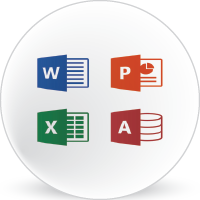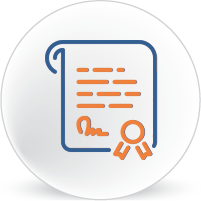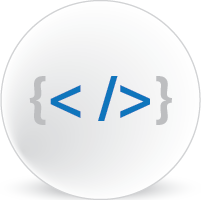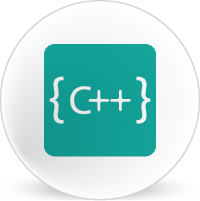Android Apps Development in Rawalpindi Islamabad
Apply Online Teacher Profile More Courses...Software development is a field that is growing and changing day by day. Android development is a fastest growing field of programming in software development. If you have working knowledge of basic Java programming and object oriented programming, you can start learning Android.
Note: If you are new to programming, you should start from Java Programming
Introduction to Android
- Introduction
- Creating an Android ProjectWithin Android Studio
- From Command line
- Running Your Application
- Running you project on the emulator
- Components of an Android application
- Application Life-cycle
- Modifying created project
- Change activity’s name
Android SDK Tools and Activity Class
- Android Software Layers
- Linux kernel
- C/C++ Libraries
- Android Runtime
- Application Framework
- Application layer
- Android Libraries
- The Android Manifest File
- Structure of the Manifest File
- Android SDK Tools
- Activity life-cycle through Java
- Create an Activity
- Methods to remember
ListActivity and ListView in Android
- Introduction
- Views
- Using Views
- Adding a View to your application
- List Views and List Activity
- Using a ListActivity
- Adding ListView
- Add Event to List Items
- Summary
- Methods to remember
Intents and Intent filters in Android
- Introduction
- Intents
- Explicit Intents
- Implicit Intents
- Native Android Actions
- Data Transfer
- Intent to Call Activities
- Direct calls
- Sub-activities: Calling Activities for Results
- Register an IntentFilter
- Methods to remember
Custom Views in Android
- Introduction
- Different Uses of Customized Views
- Modify Existing Views
- Step by Step
- What is in onDraw()
- The full picture
Dialogs and Toasts in Android
- Dialogs
- Dialog sub-classes
- Creating dialogs with user-defined layout
- Activities with Dialog Theme
- Toasts
- Methods to remember
Android More UI - Options Menu, Context Menu, and WebView
- Introduction
- Menus
- Building a menu from Java code
- Building a menu from a resource file
- Handle Select Events
- Sub-menus
- Context Menus
- Handling Context Menu Selection
- Additional Menu Item options
- Checkboxes and Radio Buttons
- Shortcut Keys
- Condensed Titles
- Menu Item Click Listener
- Intents
- WebView
- Methods to remember
- Practical Exercise
Android Storage: Network, File I/O, and Shared Preferences
- Android Storage Options
- Shared Preferences
- Internal Storage
- SQLite Databases
- Network Connection
- Connecting to the internet
- File I/O
- Including files as resources
- Shared Preferences
- Retrieving Shared Preferences
- Save activity state
Android Storage: SQLite and Content Providers
- Introduction
- SQLite in your application
- SQLite library
- SQLiteOpenHelper
- SQLiteDatabase
- Cursors
- Databases in Android
- Native Android Content Providers
- Methods to remember
Android Notifications Introduction
- Creating a notification
- Notification actions
- Example: Notification Manager
- Summary
Project in Android
Method of Delivery
- Lecture 50%
- Computer Lab 50%
Award Criteria
Students will be awarded certificate from MASIA soft, if fulfill the following minimum requirements:
- Attendance = 75%
- Marks = 80%
Grading System
Students Grades are calculated from assignments, classwork and the final project.
Appeal Process
If not satisfied with the obtained marks you can write to complaint@masia.pk

 Bilal Ahmed
Sir Bilal Ahmed is a young and dynamic Software Developer working for MASIA Institute since 2018. He has done his Bachelors in Computer Science from Federal Urdu University Islamabad. He has developed a number of websites and mobile apps.
Sir Bilal Ahmed is working in Android Apps Development, Java and Dot Net Framework since 2016.
There are other teachers in the faculty. Teacher may be other then Bilal Ahmed
Bilal Ahmed
Sir Bilal Ahmed is a young and dynamic Software Developer working for MASIA Institute since 2018. He has done his Bachelors in Computer Science from Federal Urdu University Islamabad. He has developed a number of websites and mobile apps.
Sir Bilal Ahmed is working in Android Apps Development, Java and Dot Net Framework since 2016.
There are other teachers in the faculty. Teacher may be other then Bilal Ahmed