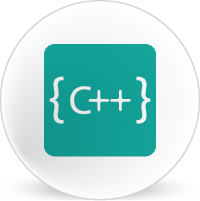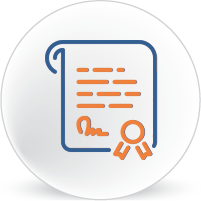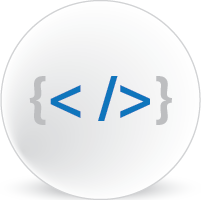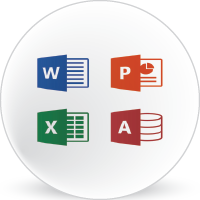CIT - 6 Months Certificate in IT
Apply Online Teacher Profile More Courses...A six months certificate in information technology is essential for getting job in IT field. This course is specially designed for non IT professionals and beginners. You will be learning complete Office Automation + Graphics Designing + Programming Fundamentals all in one course.
Certificate in IT Course Contents
Module 1 - Microsoft Office
- Microsoft Word
- Microsoft Excel
- Microsoft Powerpoint
- Typing Speed Excercises
Module 2 - Programming Fundamentals
- C Plus Plus Programming
Module 3 - Website Development
-
How internet works
- Introduction to web hosting and domain registration
-
HTML 5
- Tags and Attributes
- Lists
- Hyperlinks
- Tables
- Marquee
- Fonts
- Images
- Audio and Video
- Forms
- Iframes
- Special Charecters
-
CSS 3
- CSS Box Model
- Class and ID
- Borders
- Backgrounds
- Color Codes
- Animations
- Drop Down Menus
- Responsive Website Templates
- Media queries
- Custom Fonts
- Float
- Display
- Position
- Flex Box
- Transition
- Different UI (user interfaces)
-
Bootstrap
- Building a complete website template
- Bootstrap Grid
- Tables
- Forms
- Dialog
- Alerts
- Carousel
- Scrollspy
- Navbar and Navigations
- Buttons
- Accordian
Module 4 - Graphics Designing
-
Photoshop Course Content / Syllabus
- Bitmaps and vectors
- Image modes
- Image size and resolution
- Image color concepts
-
Basic Tools and Color
- Overview of the Toolset
- Brushes and brush types
- Adjusting brushes
- Color using eye dropper
- Numerical color
- Pantone color
- The background image
- Erasing and canvas color
-
Selection
- Essential shortcuts
- The marquee tools
- Adding and subtracting selections
- Automatic selection using the wand tool
- Auto selection using the quick selection brush
- Manual cut-out techniques
- Transforming a selection
- Understanding selection edges
- Refining selection edges
- Saving / reloading a selection
-
Layers
- Layer blending modes
- Layer opacity
- Transforming layers
- Working with multiple layers
-
Layer Masks
- Introduction to layer masks
- Creating a layer mask from a selection
- Modifying a layer mask using the paintbrush tool
- The gradient tool and masks
-
Image adjustments
- Using adjustment layers
- Levels explained
- Color balance and color considerations
- Hue and saturation
- Changing certain color in image
For detailed course contents of Adobe Photoshop Click Here...
- Internship (optional) | click here for complete terms and conditions of internship