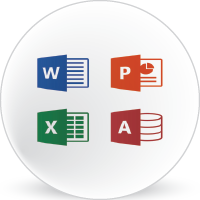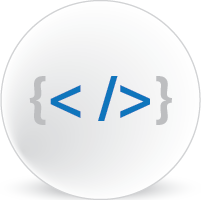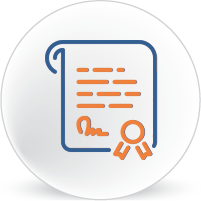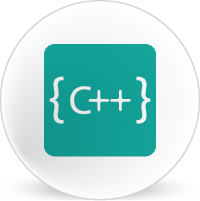Microsoft Office | Basic IT in Rawalpindi Islamabad Pakistan
Apply Online Teacher Profile More Courses...The best choice course for Intermediate, Matric and under matric students.
Microsoft Office is the best for beginners in computer science. You can also do freelance work and data entry jobs after this course. Microsoft Office is not only for beginners but this course is a must have training for every professional field. You will be trained how to computerize your daily office work and activities. From writing letters, applications and memos to advance level of techniques in Microsoft Excel for accounting and data analysis. This professional course contains the following modules:
Note: Also check these six months courses with internship in Graphics Designing and Web Development
MS Office Course Contents
- Introduction to Computers
- Hardware / Software
- Different Devices and cables
- Operating Systems
- Precautions
- Microsoft Windows
- Turning on and Logging on
- Desktop and its settings
- Icons and settings
- Creating and Managing Shortcuts
- Drives / Files / Folders
- Working with Different windows
- Copying / Moving files
- Searching Techniques
- Date / Time Settings
- Keyboard / Mouse Settings
- Regional Settings
- Getting Help
- Shutting Down
- Microsoft Office Word Professional
- The Environment and Ribbon
- Creating, Storing and Retrieving Files
- Text Editing
- Searching
- Clipboard
- Different Views
- Task Pan
- Working with Toolbars
- Headers and Footers
- Dynamic text
- References
- Using Clipart and pictures
- Diagrams
- Text Box usage
- Importing data form external file
- Inserting other media (object)
- Bookmark
- Linking Text and Documents
- Formatting text and Paragrahs
- Setting up Borders and Shading
- Working with Multiple Columns
- Using Tabs
- Spelling and Grammars
- Thesaurus
- Auto Correct
- Customizing MS Word
- Working with Tabs
- Page setup and Printing
- Shortcut keys
- Microsoft Office Excel Professional
- The environment
- The Excel Gridline
- Customizing Excel
- Using Fill
- Searching
- Views and Custom Views
- Working with Charts
- Formatting Cells
- Formatting Rows and Columns
- Conditional Formatting
- Protecting Worksheets
- Goal seek
- Scenarios
- Formula Auditing
- Sorting Data
- Filtering Data
- Subtotals
- Validations
- Consolidation
- Group and Outlines
- Pivot Tables and Charts
- Importing Data
- Page Setup and Printing
- Microsoft Office Power Point Professional
- Using wizards
- Grids and Guidelines
- Adding new slides
- Importing Slides
- Background
- Slide Design
- Slide Layouts
- Slide Sorter
- Working with Chart and Tables
- Slide Transitions
- Custom Animations
- Working with Sound
- Running a presentation
Method of Delivery
- Lecture 50%
- Computer Lab 50%
Award Criteria
Students will be awarded certificate from MASIA Software House, if fulfill the following minimum requirements:
- Attendancein Microsoft Office Class = 75%
- Marks in Microsoft Office Lab = 80%
Grading System
Students Grades are calculated from assignments, classwork and the final project in Microsoft office.
Appeal Process
If not satisfied with the obtained marks you can write to complaint@masia.pk